Traveling internationally with your gadgets can feel like navigating a minefield. Between voltage differences, security screenings, and the constant worry about damage, it’s enough to make anyone consider leaving their devices at home. But with the right approach, you can bring your electronics along safely and stress-free.
The key lies in understanding both the technical requirements and the practical challenges of international travel. Here’s a list of 15 essential ways to pack your electronics for international adventures.
Use Original Packaging When Possible

Your device’s original box isn’t just fancy marketing material — it’s actually engineered to protect your gadget during transport. The foam inserts and custom compartments are designed specifically for that device’s shape and vulnerable points. If you’ve kept the original packaging, use it for expensive items like cameras, tablets, or gaming consoles. Sure, it takes up more space, but think of it as insurance for your expensive gear.
Invest in Quality Padded Cases

A good padded case is like a personal bodyguard for your electronics. Look for cases with thick foam padding and hard shells for maximum protection. The extra weight is worth it when you consider replacement costs. Many travelers swear by cases from brands like Pelican or SKB, which can survive being tossed around by baggage handlers without breaking a sweat.
Wrap Cables Separately

Tangled cables are more than just annoying — they can actually damage your devices when pulled too tight. Wrap each cable individually using Velcro ties or cable organizers, then store them in a separate compartment. This prevents the metal connectors from scratching your device screens and keeps everything organized. Think of it like organizing your kitchen utensils – everything has its place and purpose.
Pack Chargers in Carry-On Luggage
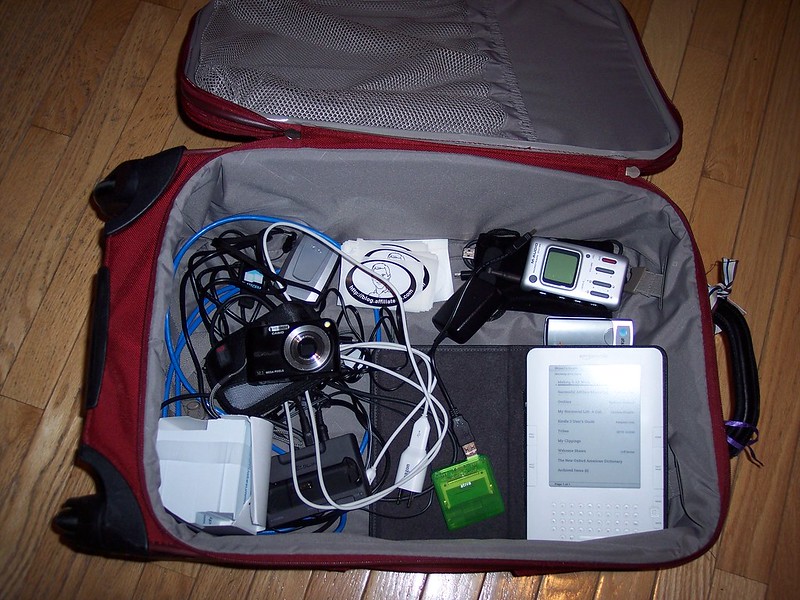
Airlines lose checked luggage more often than they’d like to admit, and your chargers going missing can turn a great trip into a frustrating hunt for compatible replacements. Keep all chargers, power banks, and charging cables in your carry-on bag. This way, even if your checked luggage takes a detour to another continent, you can still keep your devices powered up.
Research Voltage Requirements

Not all countries use the same electrical standards, and plugging a 110V device into a 220V outlet can literally fry your electronics. Check your device specifications before you travel – most modern chargers handle 100–240V automatically, but some older devices don’t. When in doubt, bring a voltage converter in addition to your plug adapters. It’s better to carry extra weight than to carry a dead device.
Bring Universal Plug Adapters

A universal plug adapter is like having a translator for your electronics in foreign countries. These handy devices work in multiple countries and often include USB ports for added convenience. Skip the cheap plastic ones that fall apart after a few uses and invest in a quality adapter with surge protection. Your devices will thank you when they’re not getting zapped by power surges.
Use Anti-Static Bags for Sensitive Components
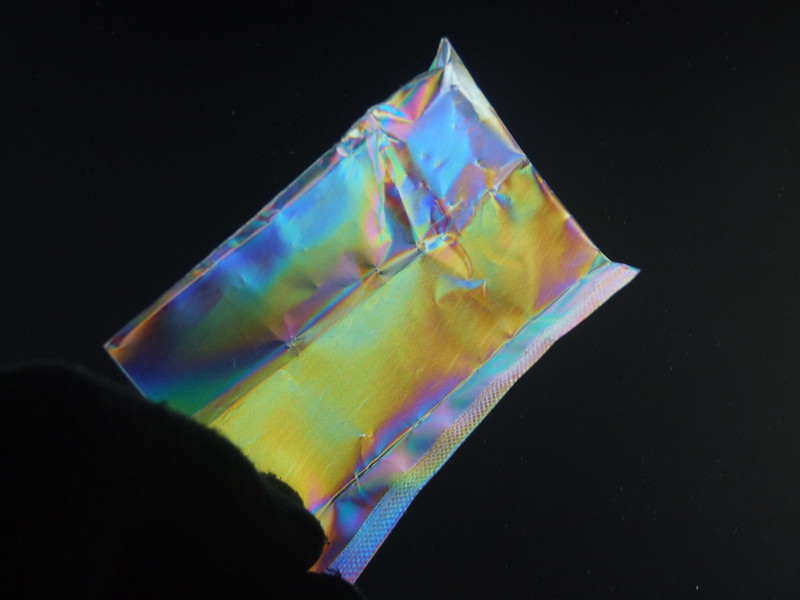
Flickr
Computer parts, memory cards, and other sensitive electronic components can be damaged by static electricity during travel. Anti-static bags provide a protective barrier that prevents static buildup, especially in dry airplane cabins. You can buy these bags at electronics stores, or save the ones that come with new computer parts. They’re lightweight and take up virtually no space in your luggage.
Pack Batteries According to Airline Rules
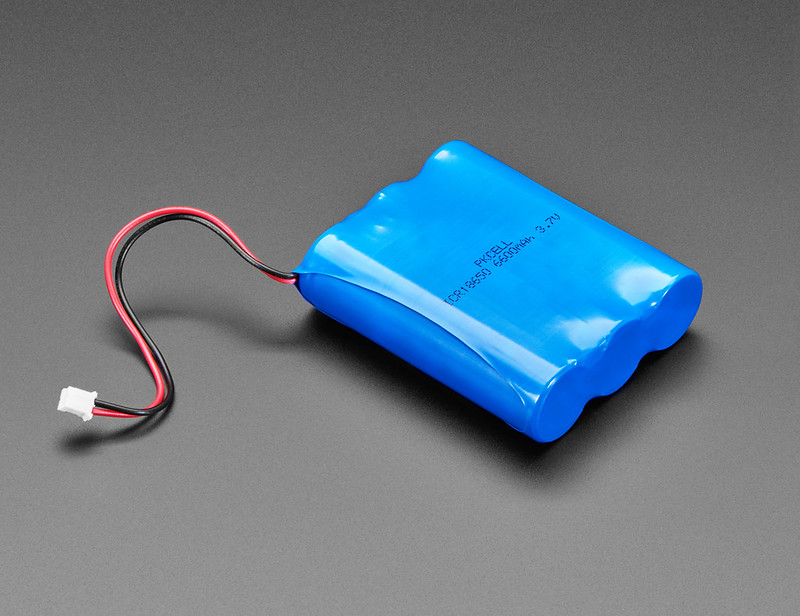
Lithium batteries have strict airline regulations, and breaking these rules can get your luggage confiscated or worse. Spare batteries must go in carry-on luggage, not checked bags, and should be in their original packaging or have terminals taped over. Power banks need to be under 100Wh for most airlines, though some allow larger ones with permission. Check your airline’s specific rules before packing.
Create a Device Inventory List

Make a detailed list of every electronic device you’re bringing, including serial numbers and photos. This serves multiple purposes: it helps with insurance claims if something gets stolen, makes customs declarations easier, and ensures you don’t leave anything behind in hotel rooms. Store this list in your phone and email a copy to yourself as a digital backup.
Use Compression Packing Cubes

Packing cubes designed for electronics come with padding and organizational compartments that keep your gear secure and easy to find. The compression feature helps maximize space while the padding protects against impacts. Think of them as organized filing cabinets for your travel gear — everything has its designated spot and stays protected.
Backup Important Data Before Traveling

Travel has a way of testing the durability of your devices, and hard drives can fail at the worst possible moments. Back up all important data to cloud storage or an external drive before you leave home. This includes photos, documents, and any work files you might need. Consider it digital insurance — you hope you’ll never need it, but you’ll be grateful it’s there if disaster strikes.
Pack Laptops in Dedicated Compartments

Most modern backpacks and suitcases have dedicated laptop compartments with extra padding, but not all padding is created equal. Look for compartments with thick foam and secure straps that prevent your laptop from sliding around. The laptop should fit snugly without being squeezed too tightly. If your bag doesn’t have a proper laptop compartment, invest in a separate laptop sleeve with adequate protection.
Separate Devices from Liquids

Even sealed bottles can leak during flights due to pressure changes, and electronic devices don’t play well with liquids. Pack all toiletries and liquids in a completely separate section of your luggage from your electronics. Use leak-proof bags for extra protection, and consider packing electronics in waterproof pouches if you’re traveling to humid destinations where condensation might be an issue.
Label Everything with Contact Information

Lost devices have a much better chance of finding their way back to you if they’re properly labeled. Use clear labels with your name, phone number, and email address on all devices and cases. Avoid putting your home address on the labels for security reasons — a phone number and email are sufficient for someone to contact you about returning your lost item.
Keep Essential Devices Accessible

Security checkpoints require you to remove laptops and tablets from bags, so pack them in easily accessible compartments. This prevents you from holding up the line while digging through your luggage. Keep your phone, passport, and boarding pass in the same easily reachable pocket. Organization at security checkpoints reduces stress and prevents you from accidentally leaving something behind in those plastic bins.
Digital Nomads Know Best

The rise of remote work has created a generation of travelers who’ve mastered the art of traveling with technology. These digital nomads treat their electronics like essential survival gear because, for them, it literally is. Their hard-won experience has shown that proper preparation and quality protective gear make the difference between a productive trip and a expensive disaster. The investment in good cases, adapters, and backup systems pays for itself the first time it prevents a device failure thousands of miles from home.
More from Travel Pug

- 20 Best Beach Towns in the Carolinas
- 13 Destinations Where Tourists Regularly Regret Their Trip
- 20 Things You Actually Get in First Class
- 20 Small Airports With Aviation Museums
- 20 Places in the U.S. That Are Perfect for a Reset Trip
Like Travel Pug’s content? Follow us on MSN.
